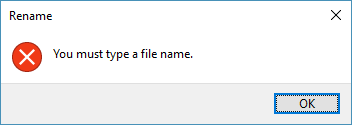Here are some tips for using git ignore files in your projects. I will keep updating this list so keep checking.
1. Creating .gitignore in Windows Explorer
If you are trying to create .gitignore from the windows explorer windows throws an error. This is because of historic reasons that file name before the extension cannot be blank.
To workaround this issue you can create a file with the name ".gitignore." in the windows explorer. This will automatically remove the "." at the end and the file with name ".gitignore" will be created.
2. Get the default settings of .gitignore for the specific project type.
Go to the site https://www.gitignore.io/ and search for the specific project type to get the default settings for your project type.
For example, if you want the specific settings of Visual Studio projects you can search on this site and copy these to the .gitignore file on in you git repository and start working immediately.