Microsoft support for Windows containers started with Windows Server 2016 and Windows 10 Anniversary edition.
Windows supports two types of containers Native and Hyper-V. They differ in the isolation provided by the Operation System.
The native containers are treated as any other process by the operation system. Hyper-V containers are run under a light weight Virtual Machine. This enables an additional layer of isolation for the containers. The container image format is the same for both type of containers. It is only the run time isolation that is different.
Windows 10 supports only Hyper-V containers. Due to this when we want to build and run containers on Windows we need to enable the following features.
a. Containers
b. Hyper-V
The following images depicts how these features can be enabled from the Windows feature installation UI.
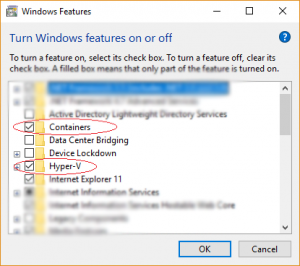
After enabling these features you need to restart the machine.